Please Follow The Steps Below.
Put The Below Code Just Before The Credit Code.
<div style='left: -1988px; position: absolute; top: -1999px;'>
and put closing div code after the credit link code
</div>
To personalize it, just recopy the credit code and edit as you wish.
It would look like the below code:
Simply edit the code and save your template .
This method is working 100% and also a legal method. Do not bother about
the DMCA action.
If You are having troubles, comment below.

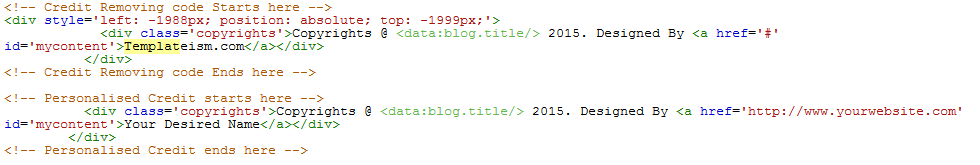
No comments:
Post a Comment